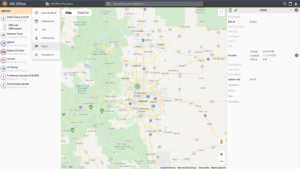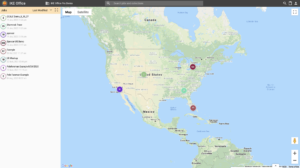The PoleOS™ Company
IKE Office Tour – Interactive Map
In our last tour, we introduced the form builder to create a great entry point for data from the field. Once fielders start using the form, collection data will start to arrive in IKE Office. The first place it will show up and the best place to access it from is the map screen. The map screen allows you to explore all of your collections based on location.
The Job List
When you open IKE Office, the map is the first place you will land. On the left is a list of all the jobs in your account. Jobs can be filtered by:
- Last Modified date
- Collected Date
- Title
- Collected By
- Status
- Assigned to
The Map
All the jobs on the list will show up on the map. The map functions like many other web maps with functions like zoom in or out, click and drag to move, or make the map full screen.
As the map is moved or zoomed in, jobs show up in the location they were collected. When zoomed out, jobs will group together by relative location. The number in the dot represents how many collections are in that job.
Clicking and dragging the yellow man in the bottom right onto the map opens Street View. Street View shows the areas surrounding where the man was dropped allowing for the verification of certain data points.
As you zoom in, the jobs will split for a more accurate location. You can keep zooming to view individual pole locations. Clicking the dot on the map will also navigate to the ole location and open the data panel.
The Data Panel
Jobs are selected by clicking on the map or the list to view the collections in that job on the map. From there, users can select an individual collection and the details will appear on the right-hand side of the screen. By clicking the pencil icon in the data panel, quick changes can be made to the data.
To make more extensive changes, click the ruler to open the photo measure screen for that collection. There, you can measure and annotate poles as well as make more nuanced changes to the data. But, that’s a topic for our next tour. Keep an eye out for the measure and annotate tour to learn more about the photo measure screen.
The latest from the IKE Wire
Safety and speed in pole data collection
Data collection is at the heart of building and maintaining our power and communicati...
Read MoreMy message for Fiber Connect goers: Now is the time to tackle inefficiencies in deployment processes
Last week, I spent a busy few days in Nashville for the Fiber Broadband Association�...
Read MoreVideo Chat: Challenges and Opportunities for Power Delivery Leaders (Part 1)
Overview Energy industry expert and author, Peter Kelly-Detwiler, moderates a discuss...
Read MoreSubscribe to the IKE Wire
Get the latest insights on data acquisition and structural analysis from the ikeGPS experts.