The PoleOS™ Company
Articles in this section
Related Articles
Trending Articles
Not finding what you’re looking for? Get in touch!
IKE Office v1.16.0 – Required Fields
New Feature Spotlight
Required Fields for IKE PRO Accounts
Data collection forms can be lengthy and confusing, but now you can indicate what form fields are required to be collected on site. This means less recollects and more efficient site visits.
How to use Required Fields
In IKE Office, visit the forms page and open a form to edit
Select a field and check the “Required” checkbox. This will add a small “R” to the list of fields to indicate the field is required (see screenshot).

When the form is deployed to IKE Field, the user will see a red dot next to a field name to indicate it is required and has not yet been collected.
If you import data into IKE Office and create jobs in that method, even fields that have imported data can be marked as required (see field in screenshot “req location”). Once the field user has collected the required location, the red dot will disappear to indicate the data has been collected on site.
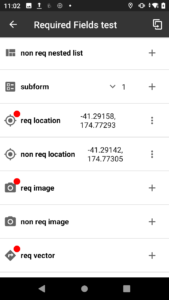
Once the field user selects their jobs to upload, if there are required fields that have not been collected a warning message will display (see screenshot below).

Other New Features
- IKE Office PRO feature new export option “Photo Report” PDF export from IKE Office. This report includes only these photos:
(1.) IKE photos- both annotated and not annotated
(2.) Tag photos (also called simple photos)
This export option is only available to IKE Office PRO and IKE Analyze accounts.
Bug Fixes
- Organization wide search now shows the display name of the department so that any department name updates will be seen in the search (previously users saw the original department name, even after the name had been updated).
- Fixed intermittent issue in IKE Office Form Builder where users received a message alerting them that the form had unsaved changes even though all changes were saved.



