The PoleOS™ Company
Articles in this section
Related Articles
Trending Articles
Not finding what you’re looking for? Get in touch!
IKE Field 1.2.0: Photo Capture Enhancements
Feature Spotlight: Photo Review After Capture

After capturing a photo, you may now review the capture to ensure the photo has everything you need. Did the laser hit the wood of the pole? Is the base or base offset stick visible? Are the brightness and focus acceptable?
The photo review screen will display after an IKE Photo or simple photo (also called Tag photo) is captured. For IKE Photos, the review screen displays the laser distance, providing another method to confirm that the laser hit the intended surface.
Users can select “Retake” which will allow the current photo to be overwritten with a new photo.
If you do not wish to review the photos you capture, you can toggle the option “Photo review screen” OFF in IKE Field Settings.
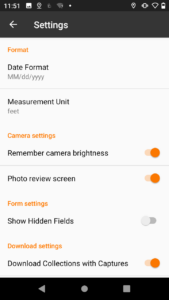
Enhancements
- Photo capture: camera focus status
Each tool necessary for capturing a photo on the IKE device now provides a status to let the user know if information needed to take a Photo is present. The user can easily identify which component is not providing information and can work to address that component. If the camera is unstable or being moved, the camera status will be “Focusing” to indicate that the user should steady the camera.

- Photo capture: messaging
After the photo capture button has been tapped, two messages now display:- “Hold still capturing image”- the IKE device is collecting data for the capture. You should avoid moving the IKE for the 1 second this capturing will take. The message is displayed very quickly so you may not even get a chance to read it!
- “Saving image”- the IKE device is saving the collected information. You can move the IKE, information has already been collected.

Bug Fixes
- Photo delay issue resolved for IKE 3600 series units.
There was a slight delay between when the photo capture was triggered (button tapped) and when the photo was recorded. If a user was moving very quickly, this would sometimes result in a blurred photo as the device was moved prior to the information being captured/recorded.
*IKE Field is the mobile data collection app on the IKE Device
*This release impacts all IKE unit series unless otherwise noted.
*All improvements in this release are applicable to all subscription levels. New features are generally for IKE Office PRO. Learn more about the added benefits of IKE Office PRO.



