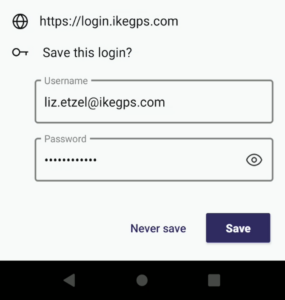The PoleOS™ Company
Articles in this section
Related Articles
Trending Articles
Not finding what you’re looking for? Get in touch!
IKE Field v1.4.2; Login Update; Save Credentials with Firefox browser for IKE 3600 Devices
IKE Field 1.4.2
- Login module updated
- Bugfix: Now downloaded collections without edits will always display as synced.
- Minor Crash fixes
Login Update: IKE Office and IKE Field
Logging into IKE Office or IKE Field is now a 2 step process where the user will enter their username, select continue, and then enter their password.
This change provides for future login features to make logging in easier and more secure.
Save IKE Field Credentials for IKE 3600 Devices
While frequent authentication is more secure, we realize it is tedious to type your username and password frequently on the IKE device in order to use IKE Field. The IKE Field update paired with adding the Firefox browser on IKE 3600 devices makes this a lot easier.
If you would prefer to have the device browser save your credentials so you do not need to type them in please follow these steps:
- Confirm you have a 3600 IKE device (Serial number on backside of IKE starts with 3600) and open IKE Update app.
- While connected to WiFi, tap “Check all Updates”. Firefox browser will install.
- Open IKE Field. Logout if you are currently logged in.
- Select Login. You may be asked what browser to use- select Firefox
- Enter your IKE Field username and password.
- Immediately after entering your password, Firefox will ask if you want to “Save this login”. Select “Save”
- Next login your credentials will be saved.