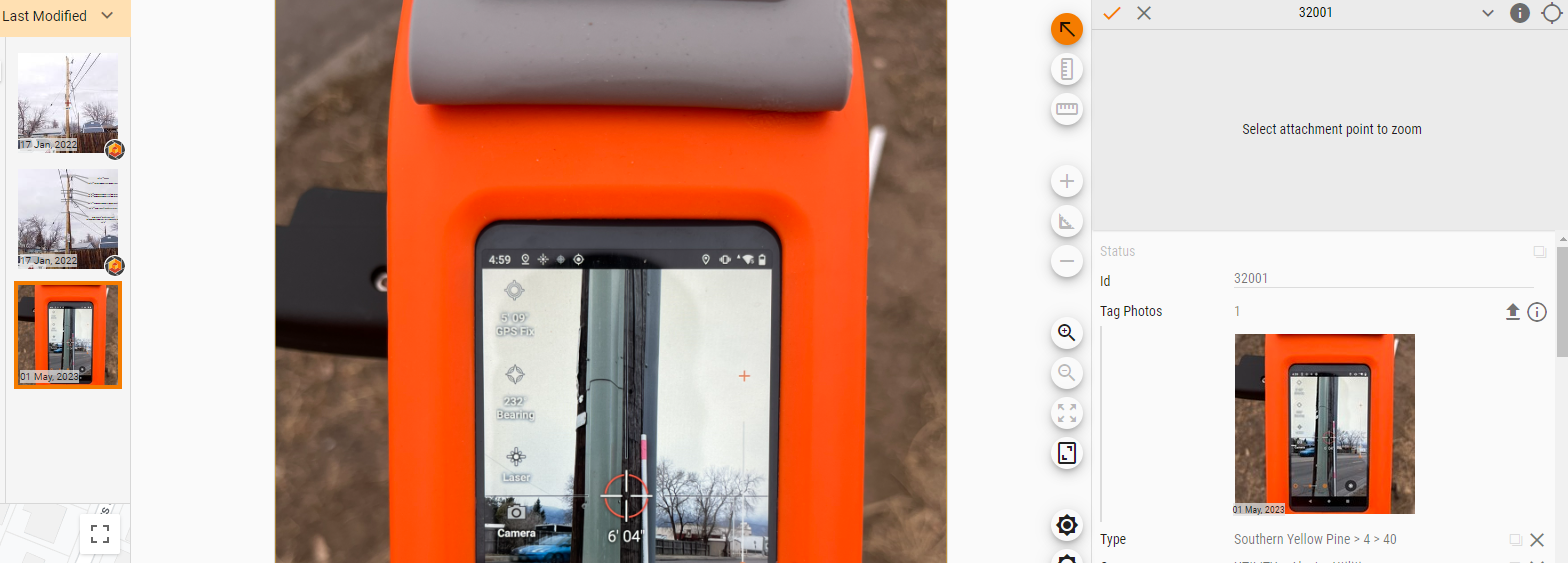The PoleOS™ Company
Articles in this section
Related Articles
Trending Articles
Not finding what you’re looking for? Get in touch!
Contact SupportIKE Office v2.6.3 Upload Photos from your Desktop
Enhancements
Photo Upload
Now you can upload photos from your desktop to IKE Office. Without updating your forms, you can upload jpeg file types to a simple photo field. (Simple Photos are not measurable- they are often used for Tag Photos or environment photos).
Please note this is a IKE Office PRO feature only.
How to Use Photo Upload
- Locate a Simple Photo Field. If you use a PLA form, the “Tag Photo” field can be used. You will see an up arrow icon on the right side of the field.
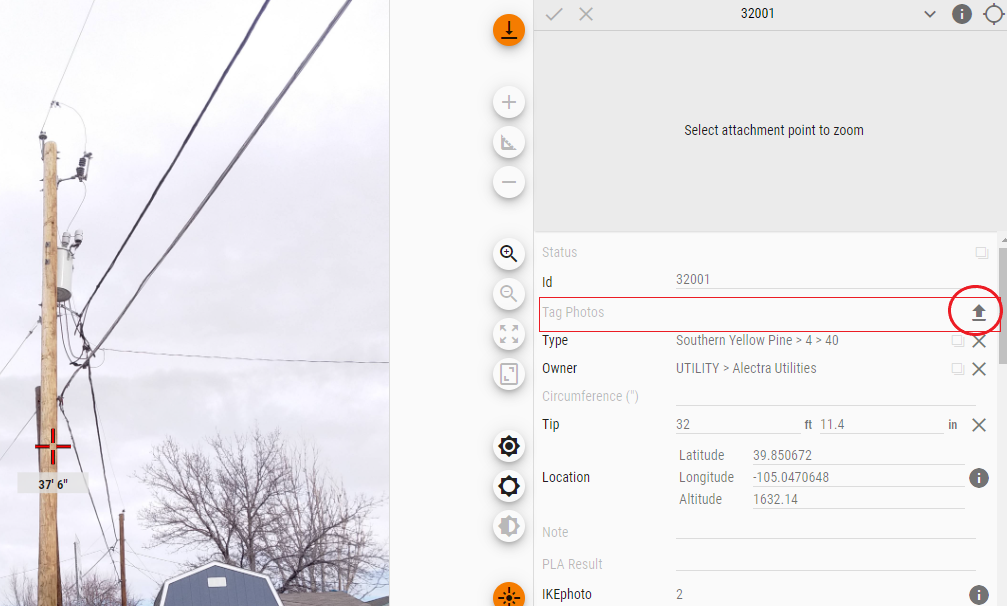
- Click the up arrow icon. This will open File Explorer and allow you to select a photo from your computer. Currently only 1 photo file can be selected at a time, although you can upload as many photos as you like.
- Once the photo has run through safety check and uploaded, you will see it in the list of thumbnail photos, can view it large, and in the form. The photo will also appear in any exports that use that field.