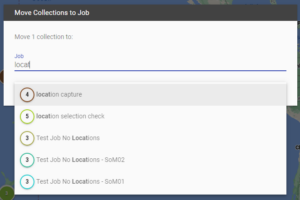The PoleOS™ Company
Articles in this section
Related Articles
Trending Articles
Not finding what you’re looking for? Get in touch!
IKE Office 2.3.1: PoleForeman Export Validation and Move to Job
ENHANCEMENTS
Basic PoleForeman Export Validation
The PoleForeman PLA integration with IKE Office allows users to collect data on a PoleForeman integration form, annotate, then export to PoleForeman to build a 3D model and perform detailed pole loading analysis.
In addition to this existing functionality, users can now select to export “POLEFOREMAN” from IKE Office which will run a basic validation check to ensure required information is present before exporting the json file.
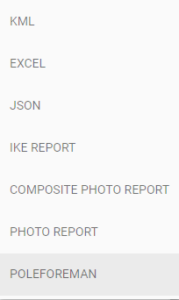
1. Select Collections to export (the poles must be collected on a Poleforeman integration form)
2. Select the arrow 
3. Select the “POLEFOREMAN” option.
4. If any basic required item is missing the user will receive a notification highlighting those items. If required items are not missing, the export will download.
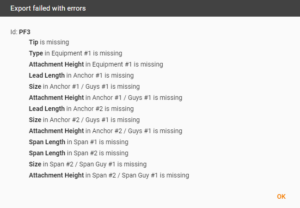
Move to Job
Move collections (poles) to a different job or a new job you create in IKE Office. IKE Office Pro users can still move collections to a different department, but all Admin user types can now also move collections to a different job within the same department.
The feature “Move” has been relabeled as “Move to Department”. The functionality has not changed.
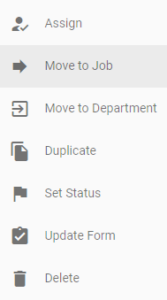
- Select collections to move to a different job
- Click the more menu
- Select “Move to Job”
- In the dialogue box, start typing the job name you want to move the collections to. You can select it from the list of options that are filtered by what you have typed. Alternatively, type a new name and a new job will be created with the collections you chose.
- Select move and the collections will be moved to the job you indicated.