The PoleOS™ Company
Articles in this section
Related Articles
Trending Articles
Not finding what you’re looking for? Get in touch!
IKE Field 1.1.30: Tool Connection Status and Improvements
Improvements
- Better connection visualization in the IKE Field photo capture screen. Users can quickly tell if a component is not providing information: GPS, laser, or compass. If a tool is red, IKE Field is not receiving the information from the tool required to capture an IKE Photo. The user can then troubleshoot for the specific component. (Tool status icons are highlighted in the screenshot below).

- User is now warned when they attempt to delete data that has not been uploaded.
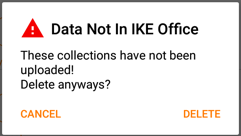
- Prevent intermittent crashes upon switching apps on IKE 3600 series units.
- GPS status in photo capture screen made more reliable.
- Prevent intermittent crash when IKE Field is backgrounded while the photo capture screen is open.
How do I know what IKE device series I have?
Check the back side of your IKE- every IKE has a serial number that is 8 digits. It will always start with 1600, 2600, or 3600.
*IKE Field is the mobile data collection app on the IKE Device
*This release impacts all IKE unit series unless otherwise noted.
*All improvements in this release are applicable to all subscription levels. New features are generally for IKE Office PRO. Learn more about the added benefits of IKE Office PRO.
