The PoleOS™ Company
Articles in this section
Related Articles
Trending Articles
Not finding what you’re looking for? Get in touch!
IKE Office v2.8.0 Improved Selection and Anchor Tool Beta
Enhancements
Select Multiple Poles Using ctrl + shift (or cmd + shift for MacOS)*
If you only need to select a subsection of a job, simply click the circle next to the pole you want to select, then hold ctrl + shift on your keyboard and click the symbol for another pole inside that job. All of the poles between the 2 you clicked will now be selected for you to modify or export.
Anchor Tool (Beta)
Our anchor tool provides new ways to collect and measure anchors in IKE Field and in IKE Office. These methods include associating the anchor to a span and using the IKE device’s RTK GPS connection to collect the anchor location.
If you’d like to give it a try, you can add the new tool to a form to test in IKE Field and in IKE Office. This tool is in beta- we want to know where you think it needs improvement. Please email feedback to [email protected].
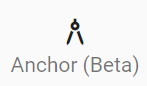
Other Changes
- New users can now add their names upon login
- Backend improvements to enable future features
*Indicates that this is an IKE Office Pro feature. Learn more about the added benefits of IKE Office PRO.
