-
Explore IKE
IKE Products
-
Resources
Blogs & Resources
-
Company
About ike
- CompanyLearn what IKE is all about, including our mission and values
- The IKE TeamIndustry experts and exceptional individuals: meet the IKE Team
- InvestorsFinancial information, Market Announcements, Leadership & Governance
- NewsWhat’s new in the world of IKE
- Contact UsReach out with any questions or feedback
-
The PoleOS™ Company
Articles in this section
Related Articles
Trending Articles
Not finding what you’re looking for? Get in touch!
Contact SupportIKE Office 1.18.1 Photo Capture Location on Map
New Feature Spotlight
Photo Capture Location on Map
Within the Photo Measure screen, the small map at the left corner now contains an IKE device icon to represent the location of the device at the time the IKE Photo was captured. (The Photo Measure screen is the page in IKE Office where users can review pole details, view and/or make measurements on IKE Photos, and more).
The goal of this addition is to allow users to better visualize the area the IKE photo was captured in. Each time you view a different IKE photo, the icon will move to indicate the vantage the photo was captured from.

Other New Features
Several features moved from select user testing accounts to all IKE Office PRO accounts.
- Duplicate collections: users can duplicate a pole/collection in order to analyze various MRE scenarios.
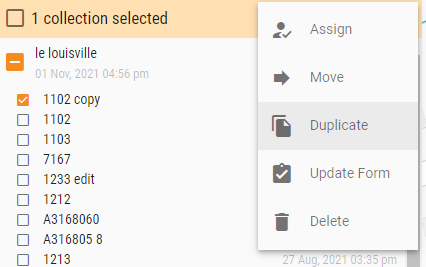
- Vertical Separation: allows users to quickly calculate the amount of open space between two heights of attachment on an IKE Photo. Users must add the form field tool “Vertical Separation” in order to use in IKE Office.


- Enhanced details in KML export: When the KML export is opened in Google Earth, the user will see additional information upon clicking on the vector measurements, including the wire subform data under that span.

- Secondary Label: Users can mark a second field as “Secondary label” in the form builder. This will allow the information in this field to be searchable on the main map screen and the Organization Wide Search page.
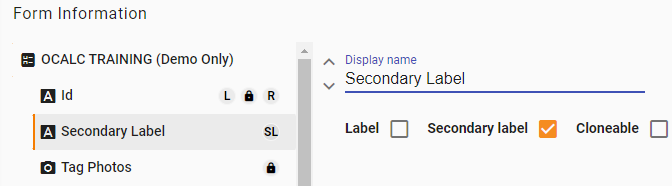
- Organization Wide Search

The Organization Wide Search page allows users to search for a pole/collection across their organization. IKE Office places all data into departments and users can belong to multiple departments. Each department belongs to an organization and there can be many departments belonging to the same organization. See more information on Departments.
In IKE Office, visit the Organization Wide Search page. Type the pole ID or title of the collection you want to locate into the search bar at the top of the screen.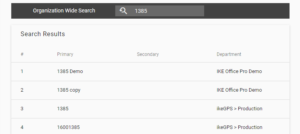
Improvements
- Update to the PDF export “Composite Photo Report” to include Tag Photo
Bug Fixes
- Import: Previously, the form selector appeared empty when importing a CSV on Import page, until the user refreshed the screen. Now form list will display without any need to refresh
- Bug fix for Vertical Separation feature to prevent saving a collection if only a top measurement is made
This release only impacts IKE Office PRO accounts.
*Indicates that this is a standard IKE Office feature available to all subscription levels. All other items mentioned are IKE Office PRO Features. Learn more about the added benefits of IKE Office PRO.
